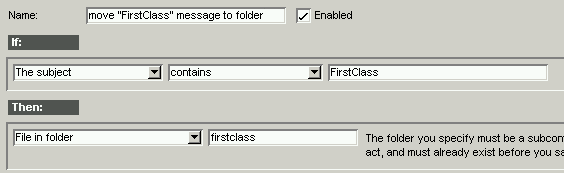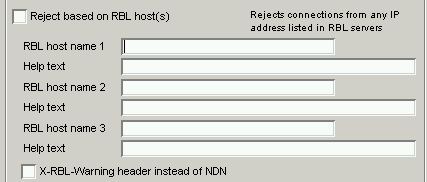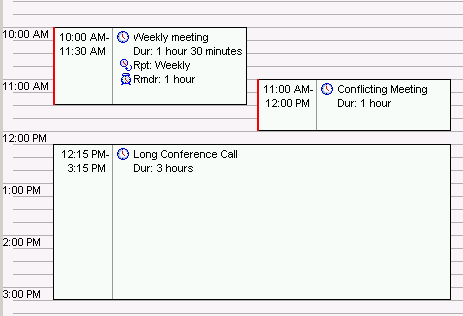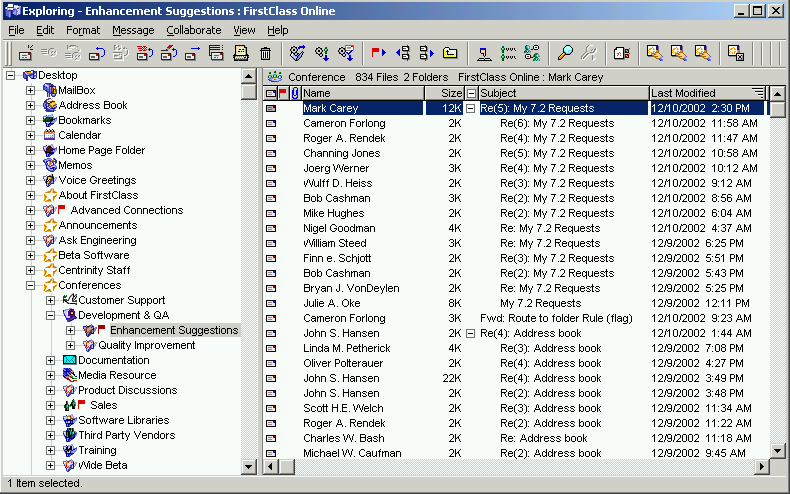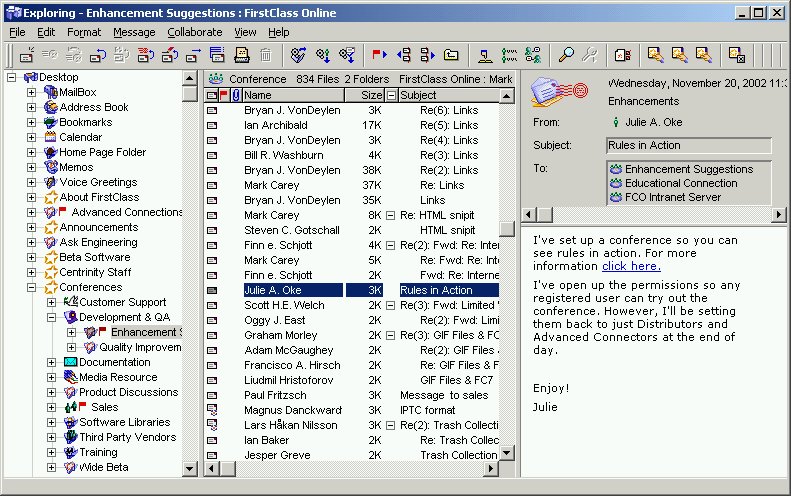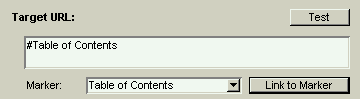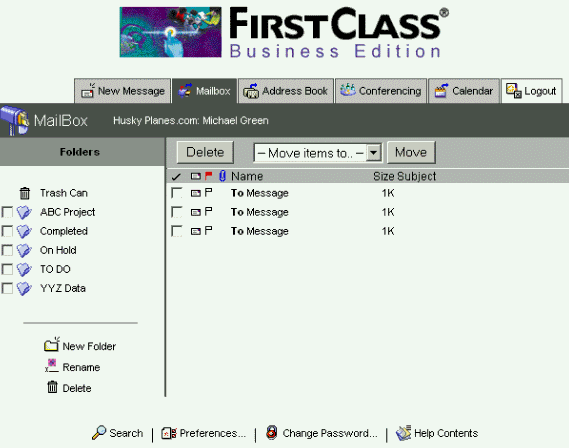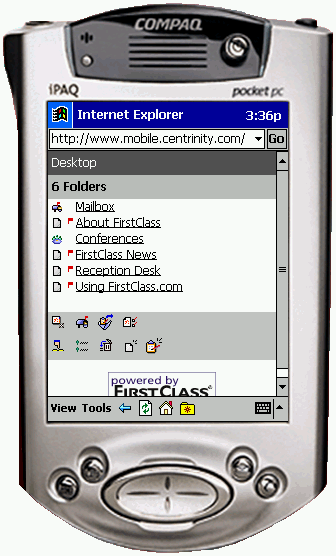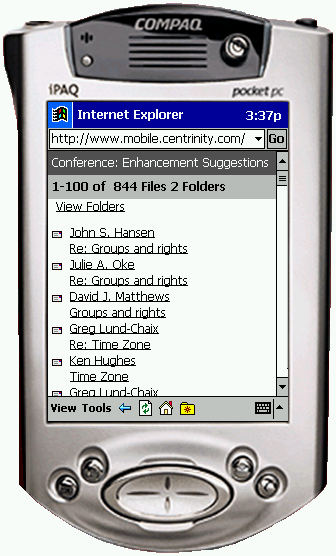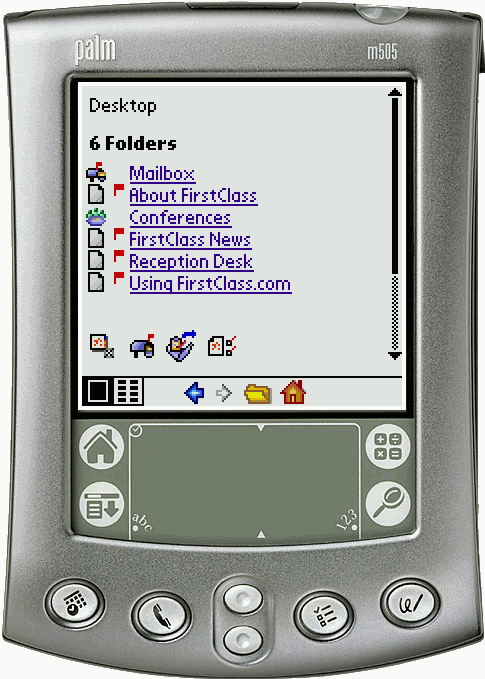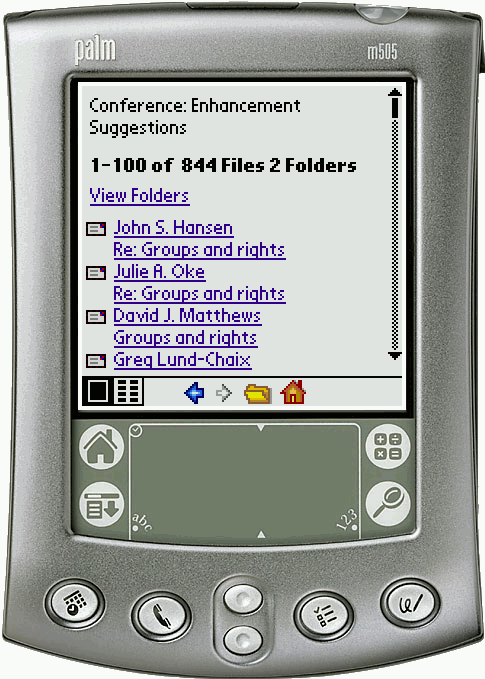Sehr geehrte Kunden,
anbei erste Vorab-Informationen über die neuen Funktionen von FirstClass 7.1
Mit freundlichen Grüßen
Andreas Scholz
Ingenieurbüro Scholz
Wastl-Witt-Straße 60 - 80689 München
Tel. 089/74029491 - Fax 089/74029492
!!! centrinity authorized Gold Reseller !!!
FirstClass 7.1 Features
Mailbox and Conference Rules
The 7.1 release introduces simple and advanced message handling rules for Mailboxes and Conferences. Users and conference owners are able to create rules for incoming and outgoing messages. Conditions and actions can be set for each rule. Conditions for rule execution include matching on sender name, subject text, priority, and message type. Possible actions include filing messages into subfolders, forward, redirect, change icon, auto-reply, and others. The following example will move incoming messages with "FirstClass" in the subject to the "firstclass" subfolder:
In addition to "sent" and "received" rules triggers, rules can also be created to execute when a object is deleted. Also, rules can be run manually on a selected group of objects, useful for filing messages that have already been received and read.
The mail rules system is extremely flexible, giving users many options to automate the handling of incoming and outgoing messages. Some examples of mail rules applications are:
• filing incoming messages into folders
• scheduled auto-replies
• delete to 'trash can' folder
• SMS notification based on sender or subject-keyword
• archive old conference messages to sub-folder
• monitoring and management of profanity in student conferences
• SPAM management at the user-level
• mailbox notification of new conference messages
• and many, many more.
High Performance COBRA Rules Engine
The new FirstClass Compiled Object Based Rules Architecture (COBRA) takes advantage of the FirstClass MicroSlice RT kernel and the FirstClass Collaborative Store to provide full server-side rules processing with no change in server performance. COBRA has an advanced pre-processor to compile rules for use by the FirstClass Message Transfer Agent (MTA), combined with an object-based rule storage system. These two technologies result in exceptional MTA performance even under extreme load. Unlike other servers which require the user to be connected and running for certain rule types, FirstClass COBRA can execute any rule at the server with no need for the user to be connected. In addition, the fact that COBRA is object-based allows users and administrators to apply rules not only to mailboxes but also to other FirstClass
objects such as conferences, allowing FirstClass to be used to provide comprehensive workflow solutions.
SPAM Management
For Administrators, several new SPAM management features have been added. These features operate at the Internet Services level and can be used to to block SPAM before it enters the Post Office:
Rules
The mail rules engine can also be used at the Internet Services gateway level to block, filter, or redirect incoming messages. At the IS level, rules are created in a script format, providing added flexibility for administrators. A key capability for SPAM filtering is the ability to create rules for matching text that exists anywhere in the Internet mail header, which can be used to counteract spoofing techniques commonly used by spammers. Rules can be created to assign SPAM 'scores' and warning levels to messages, which can be used in subsequent rules at the IS or user level. Internet Services includes a base set of SPAM rules that administrators can use/modify at their discretion.
RBL Support
Internet Services now supports the use of Realtime Blackhole Lists to block SMTP connections from IP addresses known to be used to send SPAM. RBL servers host constantly-updated lists of such IP addresses. Administrators can subscribe to up to three RBL services:
Instead of blocking connections based on RBL services, a header can be added to the message, which can be used by SPAM management rules at the IS or user level.
'Daytimer' Calendar View
A new Daily View has been added to FirstClass calendars, displaying events in proportional time blocks:
This new Daily view gives users an a enhanced visual organization of scheduled events and conflicts.
Explore View
The FirstClass Explore view has two new viewing options.
• "No Preview". A 2-pane option in which messages are opened in separate windows.
• "Side-by-side", a 3-pane view in which the preview pane is displayed to the right of the message-listing window, rather than below it.
Also, a new "Right-click>Explore" command has been added, allowing the user to initiate an Explore session quickly from any folder/conference.
Redirect on Autoforward
A new "redirect" option has been added to the Autoforward preferences. When the redirect method is used, the forwarded message preserves the sender and recipient headers of the original message (including internet headers), appearing as if the message was sent directly. A new "redirected" history record is added to messages that have been redirected. The new "redirect" method for Autoforward will become the default, with the classic "forward" method available as a preference.
Enhanced Client Import/Export
The import/export functionality of the FirstClass Client has been enhanced to support the exporting and importing of envelope header information and embedded images. Header information is exported in XML format. The XML headers are then used by the Client to reconstruct objects when imported into FirstClass.
Improved Marker and Link Creation
The FirstClass 7.1 Client makes it easy to create links to markers within a message or document. The new link form includes a new dropdown field that lists all markers in the current message/document. Just choose the marker and click the "Link to Marker" button.
Internet Services
Webmail Interface
The Webmail interface is a new interface (in addition to the Standard and Mobile interfaces). This interface is ideal for "web-only" users, who may be familiar with popular web-based email services. Users login directly to the Mailbox and use the "tabbed" navigation menu to access the Address Book, Calendar, etc.:
The Webmail interface is designed to be fast, easy-to-use, and familiar. As such, it does not have all of the functionality of the Standard web interface. You can try a beta version of the Webmail interface by logging in to FCOL at http://webmail.user.firstclass.com/login/.
Enhanced Web Interface
As an Administrator-controlled option, the Standard web interface can be displayed in "Enhanced" mode. This Enhanced web interface is the next iteration of the former "Full" interface. It displays the desktop, mailbox and conferences the same way as the FirstClass Client interface, including icon positioning and other "view properties". The Enhanced interface also features significant increases in rendering speed, compared with the former Full interface.
Standard Web Interface
The Standard web interface has been improved with new features such as the ability to attach FirstClass objects to messages, the ability to upload files directly to folders and conferences, Daytimer calendar view, and more.
Mobile Web Interface
The Mobile Web Interface has been further enhanced to provide efficient access via small PDA screens over slow wireless connections. Enhancements include a new user preference for the Mobile interface, allowing users to span message listings over two lines, making more of the sender and subject visible on the screen. Also, the Mobile Web Interface has been optimized to work well with screen readers and other assistive technology.
POP, IMAP, and LDAP over SSL
SSL support has now been extended to include SSL-encrypted access via the POP, IMAP, and LDAP protocols.
SMTP AUTH
Support for the SMTP AUTH protocol requires users to authenticate before sending email through Internet Services. This makes it easier to allow users of POP or IMAP Clients to send email using FirstClass as the outgoing SMTP mail server. SMTP AUTH also prevents spammers from using Internet Services to relay SPAM messages.
Lotus Notes/Domino Connector
This connector allows FirstClass Servers to co-exist seamlessly with Notes/Dominos servers. Users on either server are able to see users from the other in the directory, exchange messages, meeting requests, etc. A Lotus Notes Migrator tool, which will allow the migration of Lotus Notes users and data to FirstClass, will be released at a later time.
High Availability (HA) Option
For sites requiring guaranteed uptime, the new High Availability Option allows two FirstClass servers to be run against a single post office. The second server runs in "hot standby" mode, ready to take over in the case of a hardware or software failure of the primary FirstClass server. Combined with intelligent IP routing infrastructure, this option can help ensure high availability of a FirstClass system.
Enhanced Multi-Platform Support
Continuing our strong multi-platform commitment, FirstClass 7.1 offers support for more platforms than ever before. It features full client support for Windows (95 through XP), Classic Macintosh OS, Macintosh OS X, and Linux. Starting with FirstClass 7.1, the server is available on Macintosh OS X, as well as Windows and Classic Macintosh OS. Sun Solaris and Linux versions of FirstClass Server 7.1 are expected to follow in Q2 2003.
Unified Communications
High capacity PRI network interface (Intel/Dialogic boards)
FirstClass Voice Services now supports T1 PRI as an interface to the telephony network. Up to 48 channels are supported per Voice Services machine.
TUI Setup Wizard
The Setup Wizard for the Telephone User Interface is a step-by-step guide which plays during a user's first login via telephone. The Wizard prompts user to choose a voice password, and to record a "spoken name" and greeting.
TUI access to Read Text Messages
Over the telephone, users can now access text messages that were previously marked "read".
TUI access to toggle read/unread flag
Using a telephone, users can now change the "read/unread" status of a message.
Operator revert DN supported at the OU level
Administrators can now choose an "operator revert" dialable number (DN) at the Organizational Unit (OU) level. This allows callers pressing "0" to be redirected to a different number, depending on what department they were calling.
SMDI MWI Enhancements
Several enhancements have been made to the setting of Message Waiting Indicator (MWI), improving refresh, reliability, and redundancy for large Unified Communications deployments.
Call Detail Reporting (CDR)
FirstClass now supports the logging of phone calls in the form of Call Detail Records (CDRs). The user, time, and length of call are recorded, allowing organizations to track and allocate telephony costs effectively.
Auto Trunk Busy on PRI
This option will present a busy signal to callers when Voice Services is not prepared to accept voice messages.
TTS Licensing monitor/notification
This monitor and notification tool tracks the usage of RealSpeak TTS licenses. It can be used as a planning tool, to help organizations determine the optimal number of licenses needed for their Unified Communications deployment.
Outdial dialing restrictions at the OU level
On a user group level, administrators can now restrict outdialing and call transfers to particular dialing patterns. This can be used to restrict call transfers to local calling areas in an effort to control telephony costs.
|